Individual reports
When you open the page for an individual you will find full details recorded as part of the ‘East Jersey Bound’ project. Standard fields include birth, marriage, death, burial, as well as core details for spouses.
Much more information is recorded for the emigrants and their families, and for some of the notable individuals who were involved in significant ways but who never left Scotland.
You may come across unfamiliar terms, both Scottish and New Jersey usages. You will find glossary links on the Resources page.
Layout and options
The layout includes not only the fields with relevant facts but also, below, an Event Map and Sources, which follow the number in the respective entry.
There is an option to output the individual report as a PDF file.
You can click on the little magnifying glass ![]() to view the place on a Google Map.
to view the place on a Google Map.
Note that this function requires current place names; hence place entries are ahistorical in referring to “USA” rather than “Colonial America”.
Tips
Origin is coded where the birthplace is unknown but where the family origins are known or very likely.
Property is used to track where emigrants were when and indicate the ways in which they prospered or otherwise.
Religion has been recorded for non-conformists only.
Title suffix can help in searching for individuals who held property in particular places and thus identifying their families.

Family trees and other tools
From individual reports you can navigate to Ancestor and Descendant family trees. There you have options to view the trees: vertical; horizontal; compact; fan chart; and Ahnentafel (which provides the information in structured text). You can output the information as a PDF.
There is a Timeline display for individuals showing some milestones in their lives
And it is possible to calculate the Relationship between two individuals, provided that there is one within the scope and timescales of the database (for example, Robert Barclay of Ury was 3rd cousin once removed from James Drummond, 3rd Earl of Perth).
The Family tab shows for a couple their respective parents and siblings and their children, and you can call up a Family Sheet providing further information on their life events.

Outputs
If you wish, you can create your own GEDCOM of families, one at a time. You are invited to choose ancestors or descendants and the number of generations you wish to export.
A full GEDCOM is available on request to bona fide researchers: Contact us.
This will allow more extensive analysis using software such as Family Tree Maker or Roots Magic, from which data can be exported in other formats, eg, Excel.
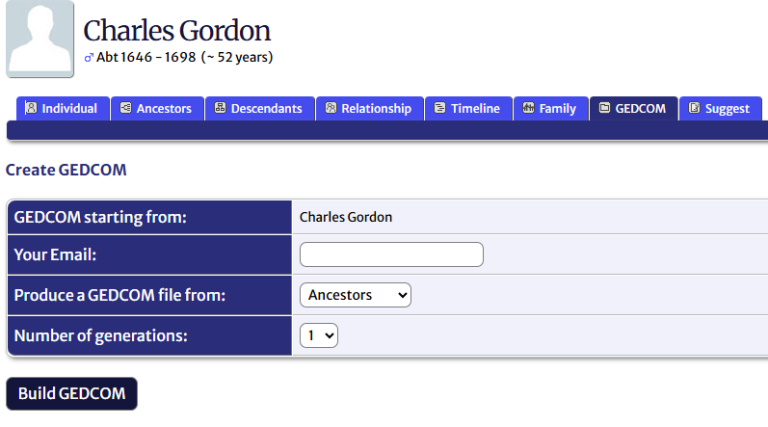
Other guidance on using the database
Search the site, find place associations and database sources.


