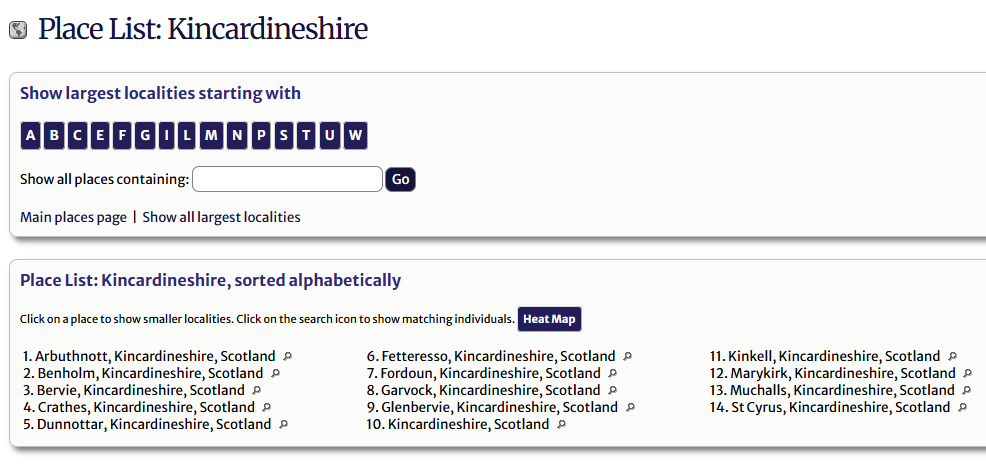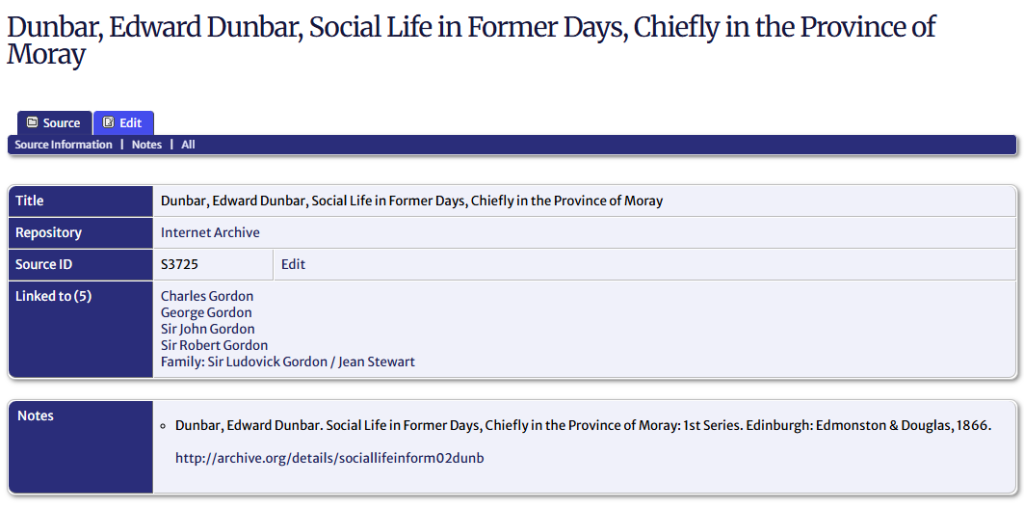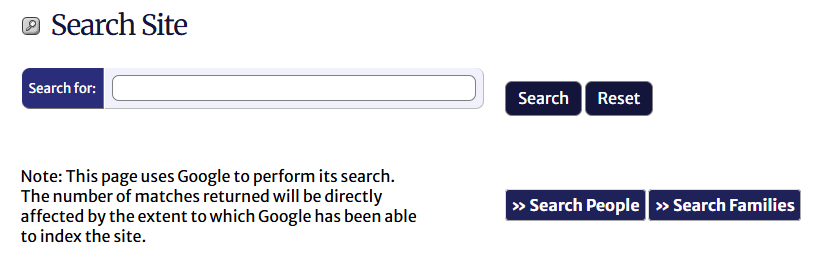Finding places and place associations
Once in the database part of the site, you can review Place data by:
- clicking on ‘INFO’ dropdown menu and selecting ‘Search Places’
This TNG function brings up a ‘Place List’ where you can work from the a list of largest localities (typically country level) and drill down to individual places.
Alternatively, or use the search box if you have a specific place in mind, say, if you are looking for all places in the county of Kincardineshire, as in the example here.
Clicking on the little magnifying glass icon at the end of a place entry ![]()
brings up the place on a Google map. The map is accompanied by place-specific references for individuals such as their place of birth, occupation or property holding.
Note that:
- the default country setting for Colonial America is ‘USA’ in order for the maps function to work.
- place information is still under development
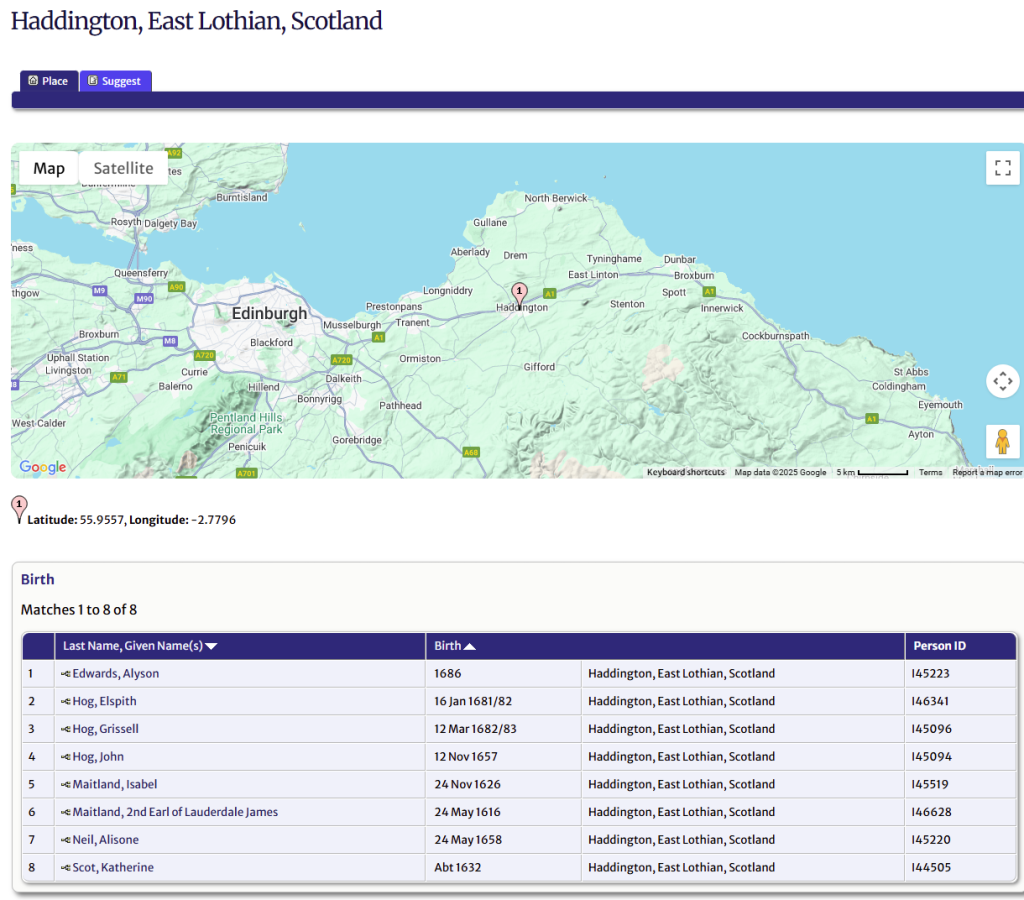
Search sources
Once in the database section of the website, you can access and search the list of Sources by:
- Clicking on the ‘INFO’ dropdown menu and selecting ‘Sources’
Clicking on a Source opens a link with further details, including hyperlinked names associated with the Source. URLs for provided for some Sources.
Sources follow the default format used by Family Tree Maker and TNG.
It is also possible to review where sources can be accessed by clicking on INFO and selecting ‘Repositories‘.
Access to Sources and Repositories is not operational on the mobile version of this site, as this uses the default set of search options provided by TNG.
Search the site
The TNG software allows for site search within the database part of the site, using Google to perform its search.
The number of matches returned reflects the extent to which Google has been able to index the site.