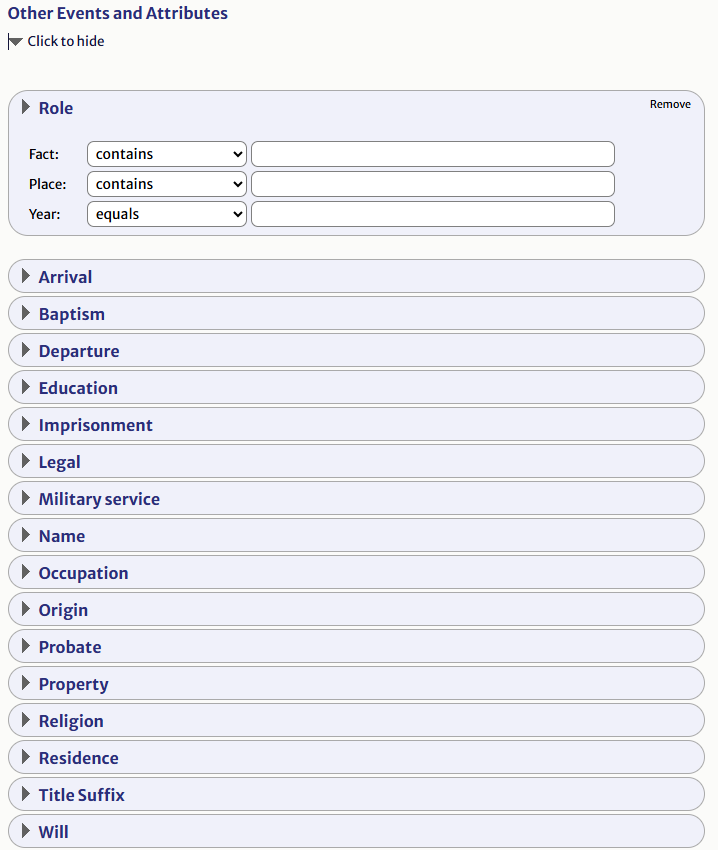Using the main Search page
Searching the database
You can search the database in many ways via the Search People page.
There you can enter information such as:
- Names (First, Last, and Spouse’s Last Name)
- Dates (Birth, Death, and Burial Years)
- Locations (Birth, Death, and Burial Places)
- Additional Identifiers (Person ID and Gender)
There are filters you can use to refine your search, particularly with use of drop-down options:
Name searches
For First Name, Last Name, and Spouse’s Last Name, you select from:
- Contains – finds records where the entered text appears anywhere in the name.
- Equals – requires an exact match.
- Starts with – finds names beginning with the entered text.
- Ends with – finds names ending with the entered text.
- Exists / Does not exist – filters records based on whether a name is present or missing.
Importantly, give the frequent variations in spelling of names in this period, you have the choice of two phonetic matching options:
- Soundex – good for finding names that sound alike but have different spellings.
- Metaphone – similar but accommodates variations in the first letter (eg, John Craig who arrived in 1685 is sometimes recorded as ‘John Graige’).
Year searches
For date-based fields, users can refine searches using:
- Equals – Exact match for the entered year.
- +/- 2 years, +/- 5 years, +/- 10 years – Expands the search to include a range around the entered year.
- Less than / Greater than – Finds records with dates before or after the entered year.
- Less than or equal to / Greater than or equal to – Includes the specified year and any earlier/later records.
- Exists / Does not exist – Filters based on whether a date is recorded.
Location and other text fields
For Places, Events, and Attributes, users can choose:
- Contains – Finds any record where the entered text appears within the field.
- Equals – Matches the entry exactly.
- Starts with / Ends with – Filters based on how the field begins or ends.
- Exists / Does not exist – Filters based on whether a value is recorded
Combining search terms
You can also choose how search terms are combined:
- AND – requires all entered criteria to match.
- OR – expands results to include any of the entered criteria.
Beware: bear in mind that many surnames had alternate spellings, so take advantage of the special search filters to accommodate this.
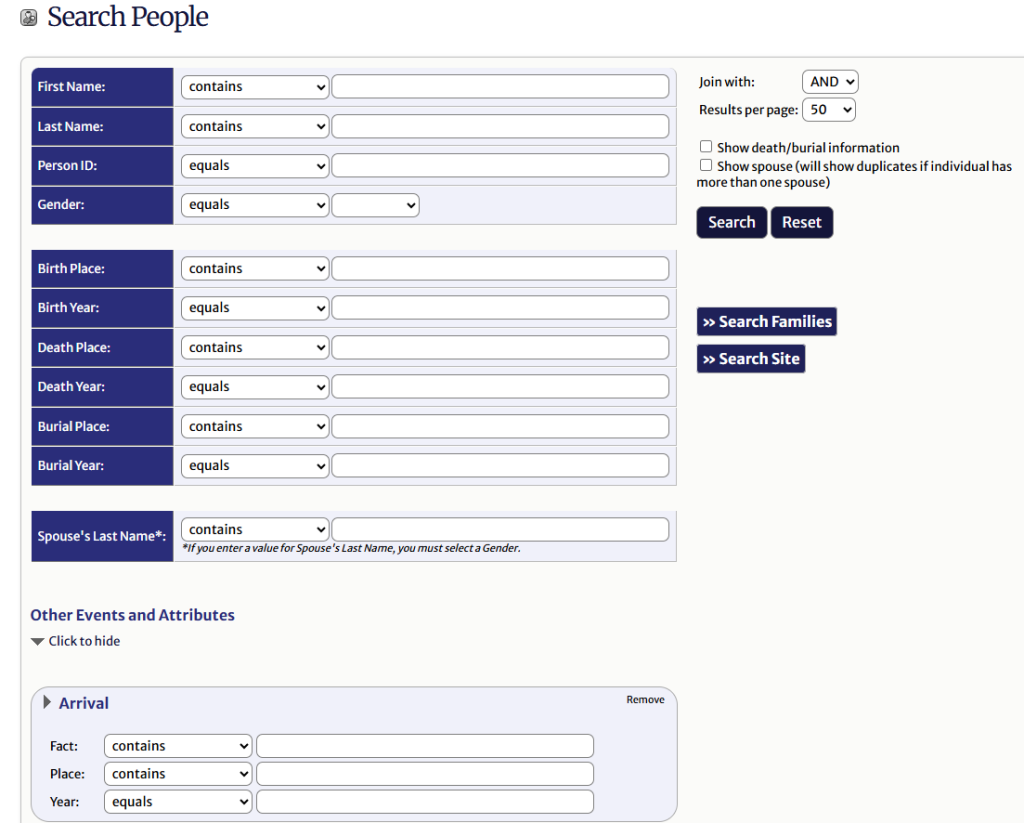
A sample output
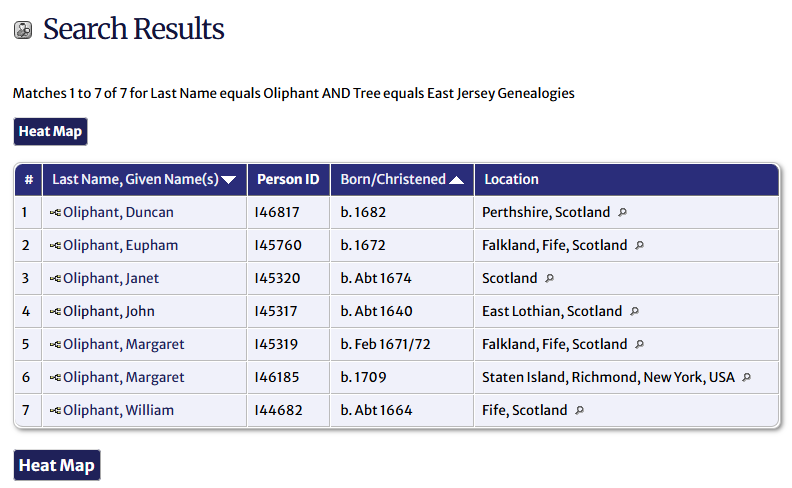
Search returns take this form. This example shows all people in the database with Oliphant as their ‘Last Name’.
Click on their name, e.g., ![]() to go to their individual report page.
to go to their individual report page.
Clicking on the little fork icon![]() to the left of the name opens up their family tree page.
to the left of the name opens up their family tree page.
See the guidance on ‘Individual reports and family trees’.
Click on the little magnifying glass![]() after the name to view the place on the map. Zoom in for a closer look.
after the name to view the place on the map. Zoom in for a closer look.
You can also click on the ‘Heat Map’ box to show all places identified in a given search.
(For the map function to work, of necessity, places in colonial America have ahistorical ‘USA’ addresses.)
Expanding the search: use of 'Other Events and Attributes'
1) Roles in relation to the emigration
Below the principal fields, users can open an expandable “Other Events and Attributes” section for a more detailed search. This accordion-style menu includes categories such as:
- Arrival – Filter by immigration details (fact, place, and year)
- Occupation – Search for occupations (fact, place, and year).
Click on the arrow to the left of the ‘Event’ to open the filter options.
Over 600 entries in the database are coded with Roles relating to the Scots emigration to East Jersey in the 1680s. These include not only the different categories of emigrant (free; indentured servant; or transported prisoner) and their families but also a wider range of protagonists (including absentee investors and emigration agents), associates and kin in Scotland.
You can include any of the codes below in the ‘Facts’ section when filtering by Role.
Free emigrants
Earlier free emigrant
Fractioner
Free emigrant
Free emigrant – died
Free emigrant’s child
Free emigrant’s wife
Proprietor
Indentured servants
Indentured servant
Indentured servant – died
Indentured servant’s child
Indentured servant’s wife
Transported prisoners
Transported prisoner
Transported prisoner – died
Transported prisoner – returned
Transported prisoner’s child
Other categories
Emigration agent
Fractioner (absent)
Landowner (absent)
Proprietor (absent at first)
Proprietor (absent)
Sailor – died
Supporter
Each of these fields also provides drop-down filters (e.g., “contains,” “equals”) to control the level of precision in the search results.
Note:
- Where those who ‘died’ are coded, this applies to those emigrants who died before reaching East Jersey.
- The content for some fields is less well-developed than for others, reflecting priorities in undertaking the project research.
- Similarly, the further generations from the emigrants you reach, the less detail and referencing you will find.
2) Search by topic
You can also take advantage of the ‘Other Events and Attributes’ fields to generate lists of people on the database for whom records are included.
So if, for example, you want to identify:
1) a list of transported prisoners, including those who died on the crossing
Select: Role/Fact <contains> Transported prisoner
2) a list of transported prisoners who returned to Scotland
Select: Role/Fact <equals> Transported prisoner – returned
3) a list of Quakers
Select: Religion/Fact <contains> Quakers
4) the first emigrants to arrive
Select: Arrival/Year <equals> 1683
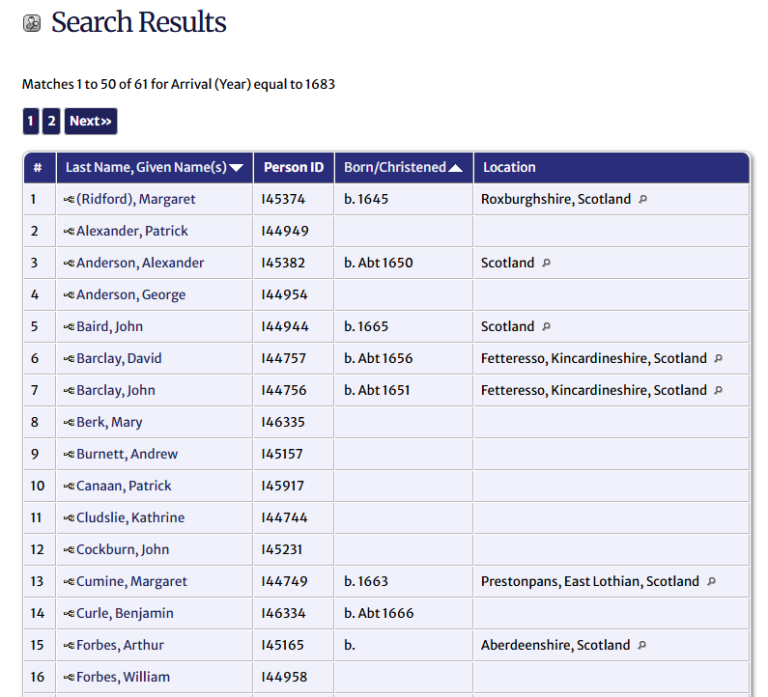
3) Search by place
Use the Place field associated with any of the ‘Other Events and Attributes’ to home in on particular geography of interest.
There is also the possibility, once in the database part of the site to ‘Search Places’ – see the guidance here.
Individual reports, family trees and more
Clicking on the individual’s name generates a report for that individual, and enables access to views of their family tree.
You can also search families.
You can also search the site, find place associations and database sources.