Search families
![]()
Search family groups
The Search Families page allows you to search for family groups based on parental names and marriage dates and places. You can refine your search using various criteria and flexible filters.
Search fields
You can enter details related to:
- Husband’s Name (First and Last)
- Wife’s Name (First and Last)
- Marriage Place
- Marriage Year
- Marriage Contract (located under “Other Events and Attributes”)
Drop-down filters
Each field provides drop-down filters to control search precision:
- Contains – finds records where the entered text appears anywhere within the field.
- Equals – matches the entry exactly.
- Starts with – finds values beginning with the entered text.
- Ends with – finds values ending with the entered text.
- Exists / Does not exist – filters records based on whether the field is completed.
You also have the choice of two phonetic matching options:
- Soundex – good for finding names that sound alike but have different spellings.
- Metaphone – similar but accommodates variations in the first letter.
Year searches (marriage year)
For marriage dates, you can refine searches using:
- Equals – exact match for the entered year.
- +/- 2 years, +/- 5 years, +/- 10 years – expands the search to include a range around the entered year.
- Less than / Greater than – finds records before or after the entered year.
- Less than or equal to / Greater than or equal to – includes the specified year and any earlier/later records.
- Exists / Does not exist – filters records based on whether a marriage year is recorded.
Search refinements
The Marriage Contract field (found under ‘Other Events and Attributes’) allows you to search for specific legal agreements associated with marriages. This can be filtered using:
- Contains – finds contracts where the entered text appears anywhere in the field.
- Equals – requires an exact match.
- Exists / Does not exist – filters records based on whether a contract is present.
You can also control how multiple search terms interact:
- AND – requires all entered criteria to match.
- OR – expands results to include any matching criteria.

Family search outputs
The Family Search form will generate a Group Sheet, a table with mother and father and children, giving birth, baptism, marriage and death details for each, as well as the parents of the mother and father.
You can click on a tab to show a Family Chart showing three generations: the grandparents, the parents and their siblings, and the children of the particular marriage. You can click on individuals in the chart to look at their families.
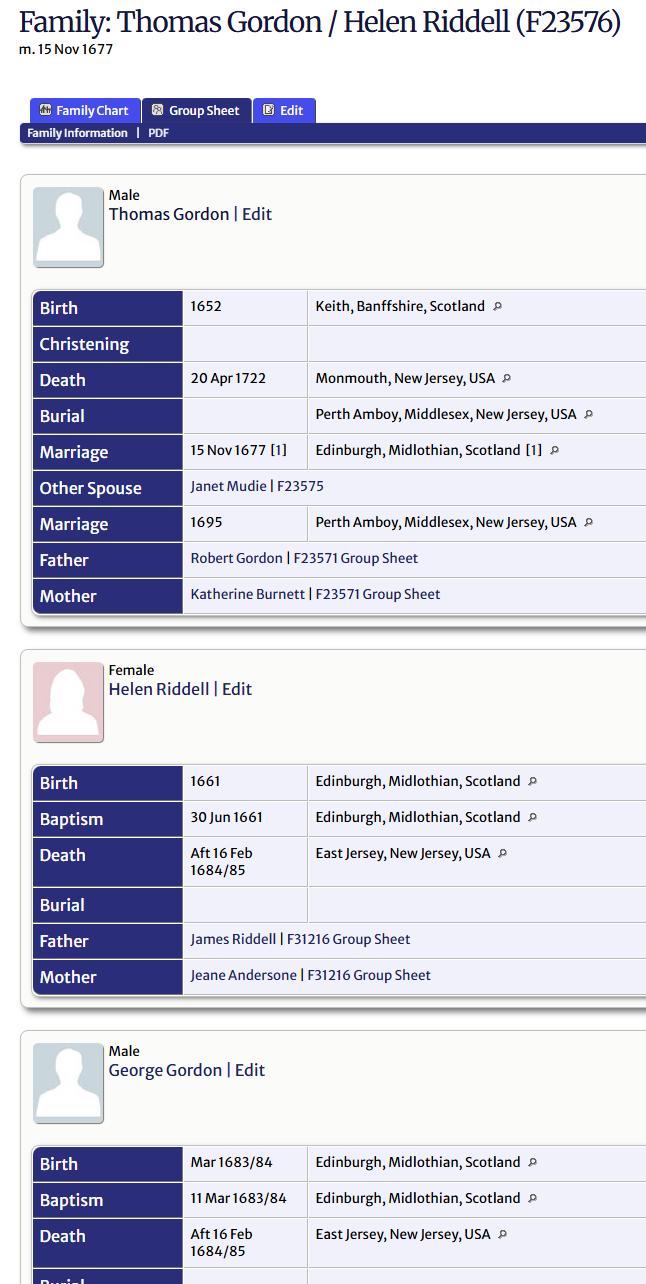
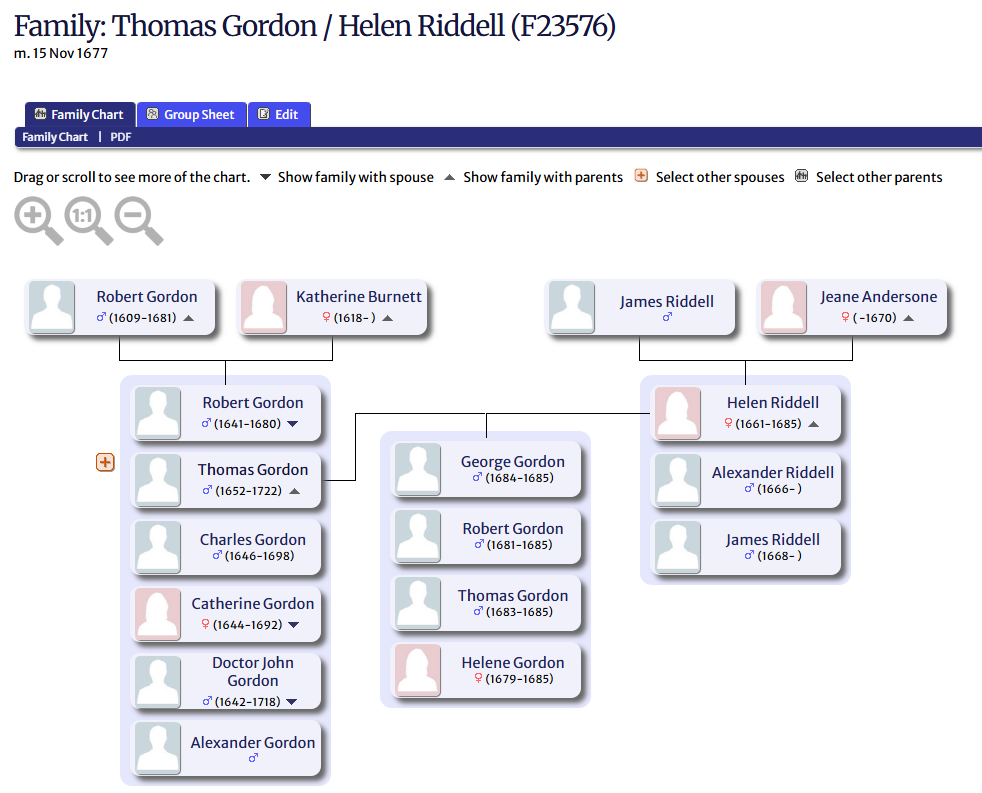
Other guidance on using the database
More on using the main search page
More on Individual reports and family trees
More on other search possibilities
Search the site, find place associations and database sources.